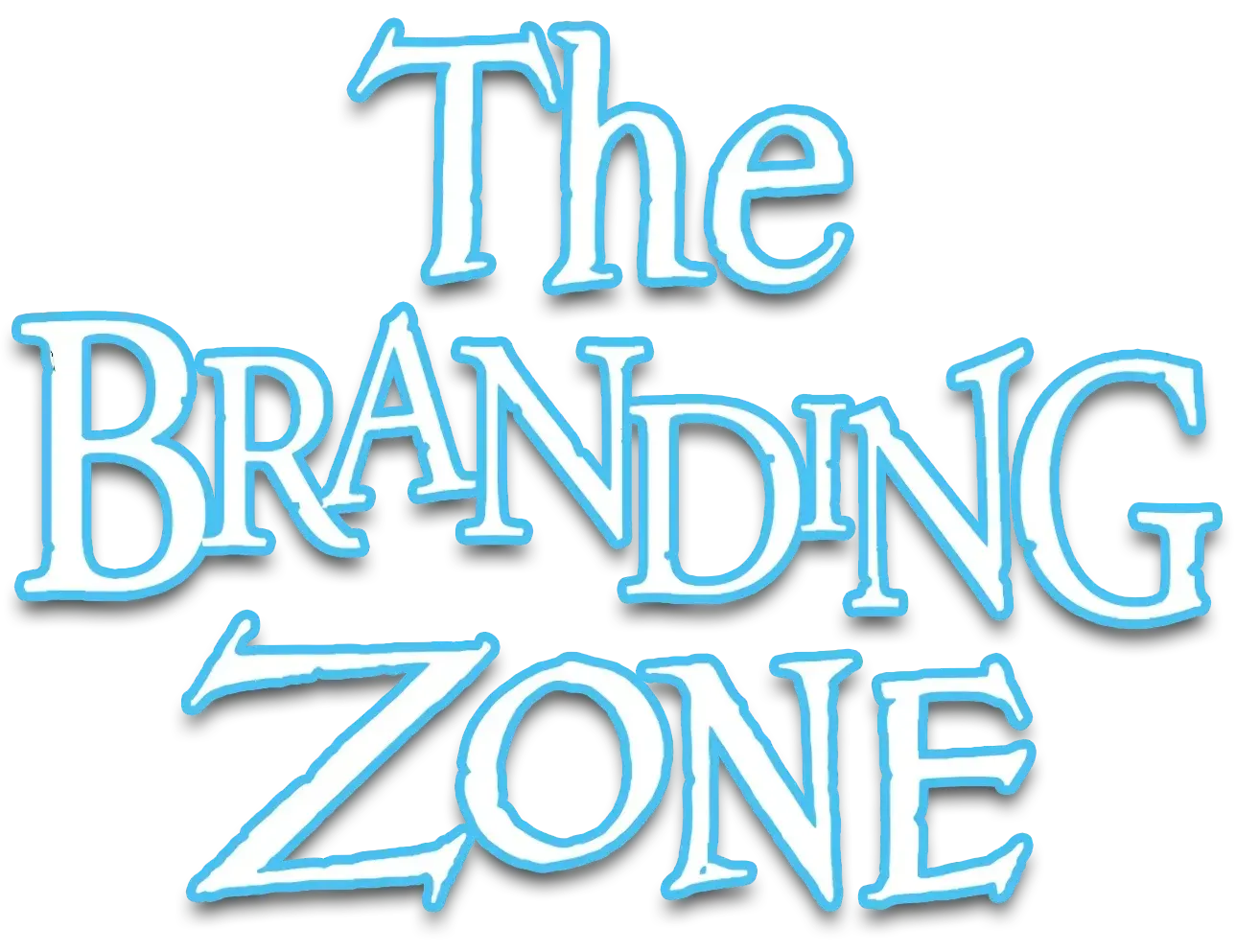Social Media Management
WE’RE HERE TO HELP YOU
Be More Like-able
Does your business need an effective way to grow your business and create better brand awareness? Social Media is the way to go! It is a great way to build relationships, engage with customers, and increase your website traffic. Managing your social networks, however, is a lot of work. It takes a lot of time, resources, and social media expertise that most business owners don’t have. Relax, our social media marketing services team will help you build your brand.
The power of social media for businesses is undeniable, but is your company using social media the right way? Each platform requires a different strategic approach, and it’s imperative to know how to tweet, post, link, and pin correctly to meet and anticipate your audience’s needs. It’s also important to understand people are NOT on social to be sold. They want to connect and be informed.
In the modern world every conversation is an opportunity to earn customers. Is your business part of the countless conversations that are happening on social media every day? It's no longer an option, you must make sure your business is visible where customers are spending the majority of their time, online, on social media! . With social media playing a role in your marketing plan, our social media team at ARK Innovative know how to execute to drive real results for your campaign.
Reach out today and let's see if we are a good fit for your goals.
Paying Customers
Studies have shown that nearly 90% of people will buy from a brand they follow on social media
Create Relationships
The more you increase engagement (likes, comments, etc.) on your posts. The stronger your connection is with your followers.
Be Top of Mind
People spend hours everyday on social media. By keeping your posts fresh, entertaining and informative, your followers will keep you top of mind so they remember you when they’re ready to make a purchase.
Reputation Management
Your customers are already talking about you on social media, If you are there to quickly respond you can engage with posts about your brand to highlight the positive and quickly address any negative posts.
As a social media management company, we know it is important for your social posting to be relevant, timely, responsive, and on-brand. Rochester, NY-based The Branding Zone will develop social media content ideas designed to keep you engaged with current customers and attract potential customers in a positive way. Facebook posting allows you to harness one of the best advertising tools in modern marketing, while Instagram posting reaches out to a younger audience and increases the likelihood your content will be shared.
Choose Your Software Plan
| Standard | Pro | |
|---|---|---|
| Social Profiles | Facebook, Google Business Profile | Facebook, Google Business Profile, X, Instagram, Linkedin |
| Scheduled Posts | 20 posts at a time | Unlimited |
| Calendar View | ✔ | ✔ |
| Drafted Posts | ✔ | ✔ |
| Post Performance Analytics | ✔ | ✔ |
| Social Audience Analytics | ✔ | ✔ |
| Link Tracking | ✔ | |
| Customer Posts | ✔ | |
| AI Integration | ✔ | |
| RSS Feeds | ✔ | |
| Tagging In Posts (Facebook & X) | ✔ | |
| Clickable.bio for Instagram | ✔ |
Done for You Social Media Add on
Sign Up for the Plan That Fits Your Needs Perfectly.
We Can Post on Your Behalf to Facebook, X (Twitter), Instagram, and Linkedin.
| $199/mo | $299/mo | $399/mo | $499/mo | |
|---|---|---|---|---|
| Dashboard | ✔ | ✔ | ✔ | ✔ |
| Platforms | 1 | 2 | 3 | 4 |
| Total Posts/mo | 14 | 18 | 36 | 50 |
| Business Posts* per month | 4 | 8 | 14 | 26 |
| Generic Posts** per month | 10 | 10 | 22 | 24 |
| Weekly Reports | ✔ | ✔ | ✔ | ✔ |
| US Based Content | ✔ | ✔ | ✔ | ✔ |
| Editorial Calendar | ✔ | ✔ | ✔ | ✔ |
One Size Does Not Fit All.
When it comes to managing social media not always does everything fits in a nice neat package like above. If you're looking for something a bit more aggressive or something a little different contact us and we can will put together a more custom plan to meet your budget!

How Can Social Media Help Me Generate Leads?
It's easy! By setting up a list of searches, you can find customers in your area and start an immediate conversation. Here are 3 easy steps. First, find words and phrases that relate to your products or services. If you’re a locksmith, try “locked keys in car”.
Next, respond to the relevant search results by starting a conversation or making the person an offer.
And finally, seal the deal and fulfill your end of the bargain. The system will automatically record all conversations for future viewing.
What's Social Media's Role in Customer Service?
Companies know that customer service is important, but a lot of businesses still haven’t formed a specific strategy for addressing online concerns and building social relationships. With 89% of U.S. consumers saying that they’ve gone to a competitor after a poor customer service experience, it’s clear that a business’s ability to listen to complaints and provide solutions is linked to its success.
How Are Social Audiences Built?
Did you know that 90% of small businesses have Facebook pages, but that almost one-third of them have less than thirty-two fans?
Building an engaged audience can be difficult, and for many local businesses, it’s the reason why they quit updating their pages long ago.
To create a successful following on social media, every post needs to have value. This means posting timely, relevant, and engaging content.
What Are the Top Features?
- Post calendar―Effectively manage and schedule posts using a convenient calendar view
- Mobile-friendly—Social Marketing is fully mobile responsive so you can work how you want
- Analytics—Rich engagement statistics on your social posts
- Lead finder—Configure keyword searches and geo targeting to find and engage with your target audience
- Ready-to-post content library—Use your favourite RSS feeds to discover great content to use in your social media marketing
- All-in-one composer—Post to Facebook, Instagram, Twitter, Google Business Profile, and LinkedIn
- Direct Instagram scheduling―Plan Instagram posts in advance and then sit back while Social Marketing publishes them automatically
- Google Posts support―Promote your clients’ upcoming events, make special announcements, share timely offers and more
- Configurable notifications―Easily configurable for each of your users— get notifications on new leads, customer replies and more
- Customer engagement―Get an aggregate view of all customer posts and respond to them directly from Social Marketing
- Clickable.bio for Instagram―Transform your Instagram posts into a shoppable gallery and turn social fans into paying customers
What Specific Data is Tracked in Post Performance?
Social Marketing tracks post performance data on all posts made through the app and in some instances, posts made outside of the product.
Social Marketing will pull in historical data and post performance for posts made organically through Facebook, Twitter, and Instagram (from the moment it became a business profile) or another social media publisher.
How Do You Track Links in My Posts?
Link Performance allows you to monitor and track the links in your posts. See how many link visits originate from the different social networks or from Dark Social.
Dark Social refers to the visits that can't be tracked due to their origin; Dark Social includes links shared through email, messenger, or text messages.
Use the link shortener in the composer to track your first link.
Can You Customize Posts Per Channel?
You can create a post and customize it per social channel by clicking on the "Customize by account" button in the top right of the composer. After customizing, it only takes one click to schedule or publish all of these posts to the different channels.
How Do You Share Existing Content (Rss Feeds)?
The Content tab functions like an RSS feed. It allows you to conveniently discover and re-publish interesting and relevant content using the share button.
Set up relevant content searches in the Settings > Interesting Content tab to control what is populated here.
To search our library of RSS feeds you can select the search button, or to add an RSS feed that isn't in our system, you can also select add. From here you can add the relevant feed URL and give it a name and category assignment.
How Do You Plan and Publish Content Using the Composer?
Planning and publishing content through Social Marketing is flexible and easy. Using the Composer, you can:
- Immediately publish the post
- Schedule the post to be automatically published at a date and time of your choice
- Save the post as a draft
- Save the post as a draft with a scheduled date (this will not be published until you schedule or publish the post)
- Save the post as a template to use in the future
Can You Post to Multiple Locations at Once?
Through the Multi-Location Business App, you can post to multiple Facebook pages in one go. Maintain brand consistency while keeping each location local through dynamic content and easy customization.
Get a high-level overview of your overall brand, or drill down to analyze how each location is performing---all from one app.